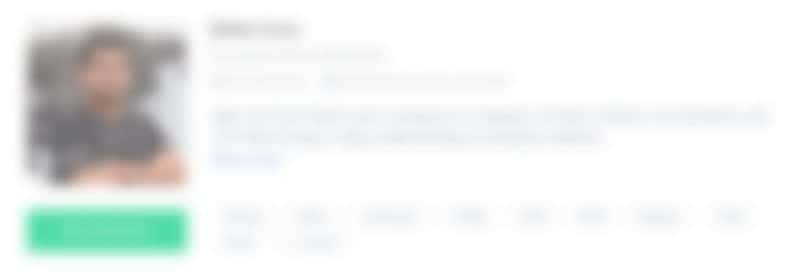Hire Freelance Bubble Developers and Engineers
Anatol Gergelezhiu
With a strong background as a computer science major, Anatol approaches any problem with a can-do attitude. He has a result-driven personality and makes sure to follow the latest best practices. Although Anatol specializes in Java and Android, he is always trying new platforms and environments in order to broaden his programming expertise.
Show MoreMarcelo Augusto
Marcelo is a senior software engineer with over 12 years of experience working with various technologies and programming languages. Specializing in React, Vue, and other modern frameworks, Marcelo is also a seasoned tech lead, spearheading developers' work and showing the right path to follow on projects' architecture and development.
Show MoreAlexandre Augustus
Alex is a CTO and lead developer with product and leadership skills and several years of hands-on experience and technical expertise. This hard-to-come-by skillset allows him to translate business and user needs while overcoming technical challenges to build excellent products. Alex helped PagSeguro transition into a unicorn company by transforming their digital wallet app into a fully digital bank. He has also served as the CTO of multiple startups through Toptal.
Show MoreJan Pavlovský
Jan is a software engineer, entrepreneur, and CTO with a computer science background. His passion is to build modern software platforms and mobile and web applications with exceptional UX from scratch. Jan is experienced in product management and delivery for different industries for mobile apps, web apps, information systems, or web3 platforms.
Show MoreAlexey Filatov
Alexey has been working as a contractor for corporate America for more than seven years. He has been able to thrive in complex scenarios, such as being the sole developer of a startup—building a product from the ground up with the CEO—or rescuing projects that were considered hopeless due to a previous developer's failure. Alexey's main specialization is building complex web services on AWS using Node.js or PHP/Laravel.
Show MoreMuhammad Ammar Ilyas
Ammar is a versatile full-stack developer with over 10 years of experience in WordPress themes and plugins and is adept in WooCommerce and Shopify for eCommerce solutions. He's skilled in React, Next.js, and no-code technologies like Bubble.io, Webflow, Airtable, and Typedream. Ammar's work, featured on ThemeForest and WordPress.org, encompasses global agency projects and innovative product releases.
Show MoreMujeeb Arshad
Mujeeb has four years of experience in full-stack development, specializing in Ruby on Rails, React, Node.js, SQL, Neo4j, and D3.js. He focuses on integrating enterprise solutions for SaaS, IT service management, and eCommerce applications. At EZO, he developed product features adopted by NASA, Microsoft, iRobot, Nintendo, HBO, BBC, and Netflix. Mujeeb also built features for the company's AssetSonar product, increasing subscriptions by 50 times.
Show MoreDiscover More Bubble Developers in the Toptal Network
Start Hiring