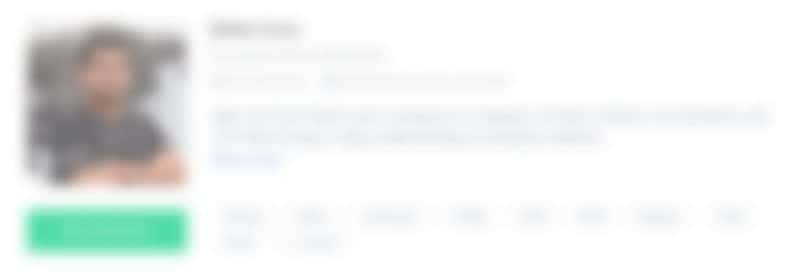Hire Freelance PowerApps Developers and Engineers
Ivan Ficko
Ivan is a Dynamics 365 CE and CRM developer and a four-time Microsoft MVP for Business Applications winner who has been exploring the platform's possibilities for the last six years. He started his career as a web developer but got interested in business applications, and they became his passion. Ivan is interested in new and innovative technical solutions in business applications and eager to provide the best solutions for the most challenging problems.
Show MoreSam Starzynski
Sam is a talented systems analyst specializing in business administration and human resources technologies. He is skilled in Microsoft PowerApps, PowerAutomate, PowerBI, and SharePoint. He is also well versed in web content management, intranet development, data collection, software implementation, and logistics. Sam's proficiency in IT and his background in psychology have led him to develop efficient business solutions that improve users' relationships with business necessities.
Show MoreJose Miguel Arreola
Jose is a software architect and developer with desktop, web, mobile apps, and big data expertise. He worked at billing for Microsoft using Azure, power apps, flows, and the big data platform, one of the world's biggest clusters. He co-founded a last-mile delivery app called Encalientes that connects restaurants with customers and drivers. Jose's contributions to the app were critical for it to reach over 60,000 active users and become operational in four cities.
Show MoreTayyab Rashid
Tayyab is a hardworking, pleasant developer with multiple Microsoft certifications, including .NET and MS Dynamics CRM and Power Platform. Tayyab has recently completed projects with larger companies in the renewable energy, banking, member organizations, insurance, and finance industries. As a technologist, Tayyab is always looking to find uses for new technology to drive change and create efficiency at the intersection of business and IT.
Show MoreVikas Gupta
Vikas is a recognized problem solver with a passion for learning and 20+ years of experience delivering enterprise technology solutions to clients across different business domains. He is results-oriented and has a reputation of being a primary go-to person during crucial situations and overcoming complex challenges through clear thinking and rapid prototyping. Vikas has a proven track record of being a hands-on individual contributor—from early-stage startups to established enterprises.
Show MoreAbrar Awan
Abrar is a senior consultant and developer who helps organizations transform businesses with .NET, SharePoint, Microsoft 365, Power Platform, Azure, and JavaScript technologies. He has successfully led technical teams, supported end users in large organizations, and worked closely with Microsoft and IBM teams. Abrar has a record of success, transforming organizational business processes and developing applications with .NET, Azure, Power Apps, Power Automate, SharePoint, React and Angular.
Show MoreGajanan Saraswat
Gajanan is a Microsoft Certified Senior Engineer with over six years of Microsoft technologies experience. He is specialized in Microsoft CRM, Dynamics 365, Microsoft Power Platforms, Azure Cloud, and Office 365 and is an expert in the customization of CRM using C#.NET. Gajanan takes ownership, delivers on time, and aims for the best possible outcome in any given scenario.
Show MoreDiscover More PowerApps Developers in the Toptal Network
Start Hiring