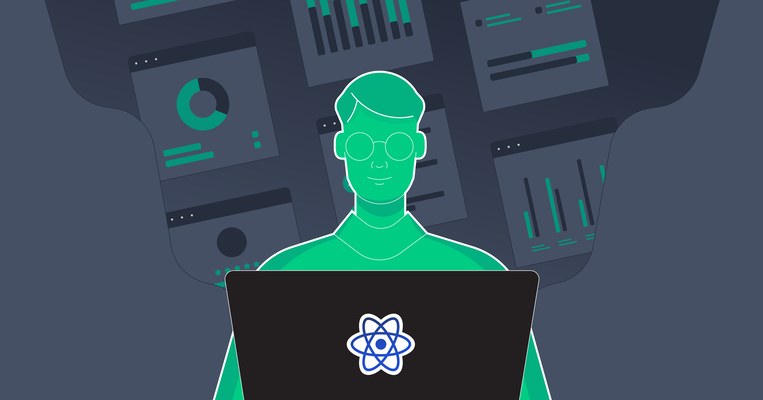Hire Freelance Airtable Developers and Engineers
Michael Seltenreich
Michael is a full-stack (MERN) engineer and data scientist (Python). In 2013, Michael co-founded and served as CTO of Becomics.com, a publishing platform for webcomics and home to 17 million works by independent creators. In 2018, he exited to pursue his PhD at New York University, where he currently works as a research scientist. In the wake of the COVID-19 pandemic, Michael created psyxperiments.com, a web platform for conducting psychology experiments on remote participants (by invitation).
Show MoreAllister Smith
Allister is a full-stack software engineer with over 10 years of experience building scalable, reliable, and pixel-perfect web applications. He is proficient in managing products from ideation to the growth phase, including application architecture, deployment and hosting models, and ongoing maintenance. Besides his strong fintech domain knowledge, including payments and wealth management, Allister's expertise extends to the area of insurance technologies.
Show MoreLav Kumar Vishwakarma
Lav is a back-end engineer with 8+ years of experience building scalable, secure, and distributed applications. Lav has worked with startups and enterprises to build various SaaS products. His expertise lies in architecture design, development, and deployment of innovative products from scratch. Lav's specialties include Go, PostgreSQL, microservices, GraphQL, Java, and Spring Boot.
Show MoreAngela Hayrapetyan
Angela is a software engineer with five years of professional experience working on enterprise and startup projects. She values clean, simple code and delivers world-class quality thanks to over five years of experience. Angela is passionate about learning, expanding her knowledge, and building high-quality software and automation processes.
Show MoreYoosif Sherif
Yoosif is persistent and adapts to new environments quickly. As proof, he graduated with a master's degree in electrical and computer engineering from the University of British Columbia without having a bachelor's in this area. He built the most known (at its time in its language) open-source TTS without prior experience in the TTS field. Yoosif specializes in back-end services and front-end web applications. He values simplicity and efficiency and writes super-readable and maintainable code.
Show MoreVadim Borovikov
Vadim is a senior back-end developer and team lead with 10+ years of experience creating clean code that's easy to maintain, change, and expand. He has deep expertise in C# and .NET and uses Agile and Scrum to deliver stable releases on time. One of his specialties is using Telegram bots to reduce front-end development. Vadim looks at problems from different angles to develop diverse solutions and custom software. He has a masters-level degree in applied mathematics and computer science.
Show MoreAleksa Djurdjulov
Aleksa is a full-stack developer who loves solving complex problems in simple ways. Focused on building web and mobile apps, he values user feedback and treats it as the main pointer when choosing what to create next. Aleksa is proficient in Kotlin, Spring Boot, React, and Flutter and pursues clean code and a test-driven development approach.
Show MoreEdoardo Barp
Edoardo is a highly accomplished data scientist with a robust background in software development, specializing in driving innovation through R&D projects, automation, and artificial intelligence. With a proven track record of successfully leading multiple early-stage startups, Edoardo possesses the unique ability to shepherd a project from conceptualization to seamless implementation.
Show MoreCris Martin Amunga
Cris is a software engineer with experience working on diverse projects with varying requirements, including low code integrations with Airtable, AppSmith, and Zapier. He also is well versed in mobile development with Java and back-end development with Django. Thanks to his creativity, a constant drive for quality, and focus, Cris consistently delivers quality code and intuitive, empathic UI designs for stable, functional applications that meet or exceed industry standards.
Show MoreRishabh Jain
Rishabh has five years of working experience as a full-stack engineer and has worked chiefly with JavaScript, React, and Node.js over the years while having some experience with wearables IoT devices. He has exposure in healthtech, edtech, and fintech and has worked with very small team startups to mid-sized teams.
Show MoreRitesh Goyal
Ritesh is a seasoned engineering manager and full-stack technical architect with 10+ years of experience in software engineering, primarily working on Ruby on Rails and React. He has solid expertise in building web applications, data pipelines, advanced reporting and analytics systems, and data science functions for different domains like payments, fintech, telecom, and utilities. Ritesh has management skills and has built and managed large and small teams with five to over twenty engineers.
Show MoreDiscover More Airtable Developers in the Toptal Network
Start Hiring